 Just wondering how would you like your coffee to be? Do you like your coffee to look nice just like the above picture? Or do you like your coffee to smell good? Or do you like your coffee to taste good? Maybe perhaps you like your coffee to look good, taste good and smell good all together. I think different people have their own way of having their coffee. As for me I like my coffee to smell good and taste good, but not necessary have to be good looking. In fact I think the combination of smell good, look good and taste good does make the coffee enjoyable. Take for an example, you’re walking on the street and looking for a coffee shop to have your favorite cup of coffee. First thing that attracts you definitely the smell of coffee. You will then track down where this coffee smell comes from and locate the coffee shop. Then you’ll order a cup of coffee after browse through the list of menu. If you’re lucky the owner of the coffee shop might draw a leaf or a rabbit on top of your coffee. After checking out the color and the drawings above the coffee finally you’ll take a slip. The taste of a hot cup of coffee in a cold early morning definitely wakes you up completely. Now that’s the way to enjoy a nice cup of coffee.
Just wondering how would you like your coffee to be? Do you like your coffee to look nice just like the above picture? Or do you like your coffee to smell good? Or do you like your coffee to taste good? Maybe perhaps you like your coffee to look good, taste good and smell good all together. I think different people have their own way of having their coffee. As for me I like my coffee to smell good and taste good, but not necessary have to be good looking. In fact I think the combination of smell good, look good and taste good does make the coffee enjoyable. Take for an example, you’re walking on the street and looking for a coffee shop to have your favorite cup of coffee. First thing that attracts you definitely the smell of coffee. You will then track down where this coffee smell comes from and locate the coffee shop. Then you’ll order a cup of coffee after browse through the list of menu. If you’re lucky the owner of the coffee shop might draw a leaf or a rabbit on top of your coffee. After checking out the color and the drawings above the coffee finally you’ll take a slip. The taste of a hot cup of coffee in a cold early morning definitely wakes you up completely. Now that’s the way to enjoy a nice cup of coffee.
Coffee maker, machine, pot, pod, equipment, table, cup, mug, bean, caffeine, decaf, espresso is the reason I hang out at coffee shop and blog. Coffee House is fun.
Wednesday, December 31, 2008
Coffee Coffee Coffee…
 Just wondering how would you like your coffee to be? Do you like your coffee to look nice just like the above picture? Or do you like your coffee to smell good? Or do you like your coffee to taste good? Maybe perhaps you like your coffee to look good, taste good and smell good all together. I think different people have their own way of having their coffee. As for me I like my coffee to smell good and taste good, but not necessary have to be good looking. In fact I think the combination of smell good, look good and taste good does make the coffee enjoyable. Take for an example, you’re walking on the street and looking for a coffee shop to have your favorite cup of coffee. First thing that attracts you definitely the smell of coffee. You will then track down where this coffee smell comes from and locate the coffee shop. Then you’ll order a cup of coffee after browse through the list of menu. If you’re lucky the owner of the coffee shop might draw a leaf or a rabbit on top of your coffee. After checking out the color and the drawings above the coffee finally you’ll take a slip. The taste of a hot cup of coffee in a cold early morning definitely wakes you up completely. Now that’s the way to enjoy a nice cup of coffee.
Just wondering how would you like your coffee to be? Do you like your coffee to look nice just like the above picture? Or do you like your coffee to smell good? Or do you like your coffee to taste good? Maybe perhaps you like your coffee to look good, taste good and smell good all together. I think different people have their own way of having their coffee. As for me I like my coffee to smell good and taste good, but not necessary have to be good looking. In fact I think the combination of smell good, look good and taste good does make the coffee enjoyable. Take for an example, you’re walking on the street and looking for a coffee shop to have your favorite cup of coffee. First thing that attracts you definitely the smell of coffee. You will then track down where this coffee smell comes from and locate the coffee shop. Then you’ll order a cup of coffee after browse through the list of menu. If you’re lucky the owner of the coffee shop might draw a leaf or a rabbit on top of your coffee. After checking out the color and the drawings above the coffee finally you’ll take a slip. The taste of a hot cup of coffee in a cold early morning definitely wakes you up completely. Now that’s the way to enjoy a nice cup of coffee.
Tuesday, December 30, 2008
Holiday Gifts for this New Year Season
During this period of time, a useful gift is better than gifts that put on shelves. Even a gift of toilet paper is better than a photo frame. A useful gift is what most people hopping to get. Giving out gifts is good for encouraging and creating smiling faces. It doesn’t matter what gifts that is giving out. The important thing is that the gifts serve as an encouraging and support to continue work hard in the coming year.
Sunday, December 28, 2008
FedEx and Espresso
Wednesday, December 24, 2008
Smell the coffee
 What’s the best part of having your favorite coffee? Is it the smell, the taste or the kick after drinking it? Personally I like the taste of the coffee after having a couple of slip. If you’re into the smell of the coffee right after the hot water hit the coffee powder, then you might be interested in this product. Well, that is if you love only the smell of coffee. It is call the coffee candle. That’s right, light it up and you’ll get the coffee smell all over the room. For those that love to drink more then 1 cup of coffee each day, this might be the thing to help control the consumption of coffee. Instead of drinking lots of coffee the whole day, why not just light a coffee candle continuously. Beside if you try to quit drinking coffee, here’s a good way to do it. Light the coffee candle nonstop for few months in your house day and night. After having the same coffee smell for few months I’m sure either you never going to smell another cup of coffee or you won’t be turn on by the smell of coffee.
What’s the best part of having your favorite coffee? Is it the smell, the taste or the kick after drinking it? Personally I like the taste of the coffee after having a couple of slip. If you’re into the smell of the coffee right after the hot water hit the coffee powder, then you might be interested in this product. Well, that is if you love only the smell of coffee. It is call the coffee candle. That’s right, light it up and you’ll get the coffee smell all over the room. For those that love to drink more then 1 cup of coffee each day, this might be the thing to help control the consumption of coffee. Instead of drinking lots of coffee the whole day, why not just light a coffee candle continuously. Beside if you try to quit drinking coffee, here’s a good way to do it. Light the coffee candle nonstop for few months in your house day and night. After having the same coffee smell for few months I’m sure either you never going to smell another cup of coffee or you won’t be turn on by the smell of coffee.
Thursday, December 18, 2008
Speed up your work with Windows 100 keyboard shortcuts
CTRL+C (Copy)
CTRL+X (Cut)
CTRL+V (Paste)
CTRL+Z (Undo)
DELETE (Delete)
SHIFT+DELETE (Delete the selected item permanently without placing the item in the Recycle Bin)
CTRL while dragging an item (Copy the selected item)
CTRL+SHIFT while dragging an item (Create a shortcut to the selected item)
F2 key (Rename the selected item)
CTRL+RIGHT ARROW (Move the insertion point to the beginning of the next word)
CTRL+LEFT ARROW (Move the insertion point to the beginning of the previous word)
CTRL+DOWN ARROW (Move the insertion point to the beginning of the next paragraph)
CTRL+UP ARROW (Move the insertion point to the beginning of the previous paragraph)
CTRL+SHIFT with any of the arrow keys (Highlight a block of text)
SHIFT with any of the arrow keys (Select more than one item in a window or on the desktop, or select text in a document)
CTRL+A (Select all)
F3 key (Search for a file or a folder)
ALT+ENTER (View the properties for the selected item)
ALT+F4 (Close the active item, or quit the active program)
ALT+ENTER (Display the properties of the selected object)
ALT+SPACEBAR (Open the shortcut menu for the active window)
CTRL+F4 (Close the active document in programs that enable you to have multiple documents open simultaneously)
ALT+TAB (Switch between the open items)
ALT+ESC (Cycle through items in the order that they had been opened)
F6 key (Cycle through the screen elements in a window or on the desktop)
F4 key (Display the Address bar list in My Computer or Windows Explorer)
SHIFT+F10 (Display the shortcut menu for the selected item)
ALT+SPACEBAR (Display the System menu for the active window)
CTRL+ESC (Display the Start menu)
ALT+Underlined letter in a menu name (Display the corresponding menu)
Underlined letter in a command name on an open menu (Perform the corresponding command)
F10 key (Activate the menu bar in the active program)
RIGHT ARROW (Open the next menu to the right, or open a submenu)
LEFT ARROW (Open the next menu to the left, or close a submenu)
F5 key (Update the active window)
BACKSPACE (View the folder one level up in My Computer or Windows Explorer)
ESC (Cancel the current task)
SHIFT when you insert a CD-ROM into the CD-ROM drive (Prevent the CD-ROM from automatically playing)
Dialog Box Keyboard Shortcuts
CTRL+TAB (Move forward through the tabs)
CTRL+SHIFT+TAB (Move backward through the tabs)
TAB (Move forward through the options)
SHIFT+TAB (Move backward through the options)
ALT+Underlined letter (Perform the corresponding command or select the corresponding option)
ENTER (Perform the command for the active option or button)
SPACEBAR (Select or clear the check box if the active option is a check box)
Arrow keys (Select a button if the active option is a group of option buttons)
F1 key (Display Help)
F4 key (Display the items in the active list)
BACKSPACE (Open a folder one level up if a folder is selected in the Save As or Open dialog box)
m*cro$oft Natural Keyboard Shortcuts
Windows Logo (Display or hide the Start menu)
Windows Logo+BREAK (Display the System Properties dialog box)
Windows Logo+D (Display the desktop)
Windows Logo+M (Minimize all of the windows)
Windows Logo+SHIFT+M (Restore the minimized windows)
Windows Logo+E (Open My Computer)
Windows Logo+F (Search for a file or a folder)
CTRL+Windows Logo+F (Search for computers)
Windows Logo+F1 (Display Windows Help)
Windows Logo+ L (Lock the keyboard)
Windows Logo+R (Open the Run dialog box)
Windows Logo+U (Open Utility Manager)
Accessibility Keyboard Shortcuts
Right SHIFT for eight seconds (Switch FilterKeys either on or off)
Left ALT+left SHIFT+PRINT SCREEN (Switch High Contrast either on or off)
Left ALT+left SHIFT+NUM LOCK (Switch the MouseKeys either on or off)
SHIFT five times (Switch the StickyKeys either on or off)
NUM LOCK for five seconds (Switch the ToggleKeys either on or off)
Windows Logo +U (Open Utility Manager)
Windows Explorer Keyboard Shortcuts
END (Display the bottom of the active window)
HOME (Display the top of the active window)
NUM LOCK+Asterisk sign (*) (Display all of the subfolders that are under the selected folder)
NUM LOCK+Plus sign (+) (Display the contents of the selected folder)
NUM LOCK+Minus sign (-) (Collapse the selected folder)
LEFT ARROW (Collapse the current selection if it is expanded, or select the parent folder)
RIGHT ARROW (Display the current selection if it is collapsed, or select the first subfolder)
Shortcut Keys for Character Map
After you double-click a character on the grid of characters, you can move through the grid by using the keyboard shortcuts:
RIGHT ARROW (Move to the right or to the beginning of the next line)
LEFT ARROW (Move to the left or to the end of the previous line)
UP ARROW (Move up one row)
DOWN ARROW (Move down one row)
PAGE UP (Move up one screen at a time)
PAGE DOWN (Move down one screen at a time)
HOME (Move to the beginning of the line)
END (Move to the end of the line)
CTRL+HOME (Move to the first character)
CTRL+END (Move to the last character)
SPACEBAR (Switch between Enlarged and Normal mode when a character is selected)
m*cro$oft Management Console (MMC) Main Window Keyboard Shortcuts
CTRL+O (Open a saved console)
CTRL+N (Open a new console)
CTRL+S (Save the open console)
CTRL+M (Add or remove a console item)
CTRL+W (Open a new window)
F5 key (Update the content of all console windows)
ALT+SPACEBAR (Display the MMC window menu)
ALT+F4 (Close the console)
ALT+A (Display the Action menu)
ALT+V (Display the View menu)
ALT+F (Display the File menu)
ALT+O (Display the Favorites menu)
MMC Console Window Keyboard Shortcuts
CTRL+P (Print the current page or active pane)
ALT+Minus sign (-) (Display the window menu for the active console window)
SHIFT+F10 (Display the Action shortcut menu for the selected item)
F1 key (Open the Help topic, if any, for the selected item)
F5 key (Update the content of all console windows)
CTRL+F10 (Maximize the active console window)
CTRL+F5 (Restore the active console window)
ALT+ENTER (Display the Properties dialog box, if any, for the selected item)
F2 key (Rename the selected item)
CTRL+F4 (Close the active console window. When a console has only one console window, this shortcut closes the console)
Remote Desktop Connection Navigation
CTRL+ALT+END (Open the m*cro$oft Windows NT Security dialog box)
ALT+PAGE UP (Switch between programs from left to right)
ALT+PAGE DOWN (Switch between programs from right to left)
ALT+INSERT (Cycle through the programs in most recently used order)
ALT+HOME (Display the Start menu)
CTRL+ALT+BREAK (Switch the client computer between a window and a full screen)
ALT+DELETE (Display the Windows menu)
CTRL+ALT+Minus sign (-) (Place a snapshot of the active window in the client on the Terminal server clipboard and provide the same functionality as pressing PRINT SCREEN on a local computer.)
CTRL+ALT+Plus sign (+) (Place a snapshot of the entire client window area on the Terminal server clipboard and provide the same functionality as pressing ALT+PRINT SCREEN on a local computer.)
m*cro$oft Internet Explorer Navigation
CTRL+B (Open the Organize Favorites dialog box)
CTRL+E (Open the Search bar)
CTRL+F (Start the Find utility)
CTRL+H (Open the History bar)
CTRL+I (Open the Favorites bar)
CTRL+L (Open the Open dialog box)
CTRL+N (Start another instance of the browser with the same Web address)
CTRL+O (Open the Open dialog box, the same as CTRL+L)
CTRL+P (Open the Print dialog box)
CTRL+R (Update the current Web page)
CTRL+W (Close the current window)
As usual this is one of the good stuff that I found during my surfing hour – Windows 100 keywords shortcuts. I found this info from elakiri forum. After going through the 100 keywords shortcuts, I realize that I only knew 2 shortcuts. That is CTRL+C (copy) and CTRL+V (paste). That’s the 2 shortcuts that I use almost every day. Does it necessary to learn up as many shortcuts? Seriously, if we depend on Windows or a PC to do our work daily then the answer is yes. It’s between knowing the way to do it and knowing the quicker way to do it. When we start out learning Windows, we start from the basic. After we understand how it works and able to operate it normally, we need to speed up the process. It’s about doing things effectively and efficiently. Getting things done correctly is just not enough nowadays. We have to do it fast too. Especially in the cyber internet world, speed is everything.
Tuesday, December 16, 2008
Pictorial Guide to the Coffee Proast Process
 I just found a site that shows details to the coffee roast process. The picture shown above is from Sweetmarias.com. It seems that the roast process can be separated into 16 process. The site really has the details on the coffee roast process including the time and heat temperature. It's one step on knowing how coffee is make.
I just found a site that shows details to the coffee roast process. The picture shown above is from Sweetmarias.com. It seems that the roast process can be separated into 16 process. The site really has the details on the coffee roast process including the time and heat temperature. It's one step on knowing how coffee is make.
Friday, December 12, 2008
A house is not a Home
Wednesday, December 10, 2008
How much do u know about coffee?
 How much do you really know about coffee? Here's a link to test how much you know about coffee - Coffee IQ Quiz. I took the quiz myself and turns out that I only knew how to drink coffee. 1 to 2 cups of coffee everyday is what I know. That's fine for me as you don't have to know that much to really enjoy coffee. Sometimes knowing too much might not improve the flavor. A simple cup of coffee is just nice to get me ready for the work of the day.
How much do you really know about coffee? Here's a link to test how much you know about coffee - Coffee IQ Quiz. I took the quiz myself and turns out that I only knew how to drink coffee. 1 to 2 cups of coffee everyday is what I know. That's fine for me as you don't have to know that much to really enjoy coffee. Sometimes knowing too much might not improve the flavor. A simple cup of coffee is just nice to get me ready for the work of the day.
Sunday, December 07, 2008
Getting own domain and web hosting
Saturday, December 06, 2008
What else? Definately about the coffee
Thursday, December 04, 2008
Online Diagramming Software Gliffy
 Gliffy is an online diagramming software that I found when surfing.Gliffy enable users to create flowcharts, diagrams, floor plans, technical drawings and more. There are some examples that are done using Gliffy that you can check it out in the site. Gliffy is free to use under basic features but there are limitation. If you like it after trying, you may upgrade it to Gliffy premium for full package. The price is reasonable as it is only $5 per month for individual usage. The thing that I like about this online platform program is that you can use it anywhere in the world as long as you can find a computer with internet feature. That means you don't even have to carry your laptop. It's very convenient. One good idea that you can make full use of this online platform is that you can create a sample work and store it online. You can show the work that you have done during job interview. I'm sure this will add points to your performance and helps you get the job.At this stage I think you still can't do much with online platform but things will become better as technology improves.
Gliffy is an online diagramming software that I found when surfing.Gliffy enable users to create flowcharts, diagrams, floor plans, technical drawings and more. There are some examples that are done using Gliffy that you can check it out in the site. Gliffy is free to use under basic features but there are limitation. If you like it after trying, you may upgrade it to Gliffy premium for full package. The price is reasonable as it is only $5 per month for individual usage. The thing that I like about this online platform program is that you can use it anywhere in the world as long as you can find a computer with internet feature. That means you don't even have to carry your laptop. It's very convenient. One good idea that you can make full use of this online platform is that you can create a sample work and store it online. You can show the work that you have done during job interview. I'm sure this will add points to your performance and helps you get the job.At this stage I think you still can't do much with online platform but things will become better as technology improves.
Tuesday, December 02, 2008
Alternative way to have your coffee
Sunday, November 30, 2008
When we dress up for work
Thursday, November 27, 2008
Pray for the Coffee
 As much as I know, I’m more a less depends on my coffee to make it through the day with all the work that I need to do. I’m pretty much as what the picture above explains, in a way. I never did know when I start having coffee but I think it was back in school time. That’s the time when I need coffee to get through the night without sleep just to study for the exam. Those are the time that only 2 drinks that I have, coffee and bear. That’s coffee before the exam and beer after the exam. Now that I’m out working, not much change for this condition. It’s coffee before work and beer after work.
As much as I know, I’m more a less depends on my coffee to make it through the day with all the work that I need to do. I’m pretty much as what the picture above explains, in a way. I never did know when I start having coffee but I think it was back in school time. That’s the time when I need coffee to get through the night without sleep just to study for the exam. Those are the time that only 2 drinks that I have, coffee and bear. That’s coffee before the exam and beer after the exam. Now that I’m out working, not much change for this condition. It’s coffee before work and beer after work.
Friday, November 21, 2008
Start Work Coffee Mug
 This is what I call the office coffee mug. It’s just simply say that we the coffee drinker will be turn on once we have our coffee. Our brains will start functioning once we are fuel with coffee. If you’re a coffee drinker that has at least a cup of coffee each day for couple of years, try without your coffee for just one day. You’ll definitely get the feeling of being turn off.
This is what I call the office coffee mug. It’s just simply say that we the coffee drinker will be turn on once we have our coffee. Our brains will start functioning once we are fuel with coffee. If you’re a coffee drinker that has at least a cup of coffee each day for couple of years, try without your coffee for just one day. You’ll definitely get the feeling of being turn off.
Tuesday, November 18, 2008
Talk About Coffee, all you need to know about coffee
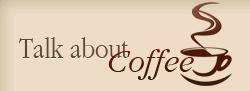 I found this site call Talk About Coffee and it seems to have a lot of information about coffee. The site really looks nice and professional. When I really look into it, the site appears to be new and there isn’t much stuff beside articles. I love the front page as it does get my attention to look into it. Hopefully there will be a lot more info after couple of month.
I found this site call Talk About Coffee and it seems to have a lot of information about coffee. The site really looks nice and professional. When I really look into it, the site appears to be new and there isn’t much stuff beside articles. I love the front page as it does get my attention to look into it. Hopefully there will be a lot more info after couple of month.Why do I write about this site? Well, let’s just say that even if a cup of coffee smells good and looks good in a nice fancy cup, you need to drink it in order to conclude if it’s taste good. A good cup of coffee needs to smell good, looks good and taste good. When all these 3 criteria are met then only we can consider enjoying the cup of coffee. That goes the same as a website.
Sunday, November 09, 2008
Wine Taster and Coffee Taster


Tuesday, November 04, 2008
How to organize stuff
 All of us have been organizing stuff ever since we were kids. I still remember that I used to organize my own school bag and pencil box. I need to make sure that the books and pencils needed tomorrow are ready before going to sleep. It’s a simple task but if you get it done correctly then you’ll have a smooth day in school. That means you might not have a change to call it “a bad day”, “an unlucky day” or “the worst day in my life”. At the end of the day you will feel relieve instead of felling stressful. Organizing your school bag is simple. Once you get older, there are more things that need to organize so that you can have a better life. Organizing stuff really is a big topic that needs to learn from time to time. Here’s a site - How to Organize Stuff, that gives you some tips on organizing several stuff for example your refrigerator, marriage proposal, shopping list, a yard sale and many more. It’s better to have a reference before you start doing it as you might save yourself a lot of time, energy and money.
All of us have been organizing stuff ever since we were kids. I still remember that I used to organize my own school bag and pencil box. I need to make sure that the books and pencils needed tomorrow are ready before going to sleep. It’s a simple task but if you get it done correctly then you’ll have a smooth day in school. That means you might not have a change to call it “a bad day”, “an unlucky day” or “the worst day in my life”. At the end of the day you will feel relieve instead of felling stressful. Organizing your school bag is simple. Once you get older, there are more things that need to organize so that you can have a better life. Organizing stuff really is a big topic that needs to learn from time to time. Here’s a site - How to Organize Stuff, that gives you some tips on organizing several stuff for example your refrigerator, marriage proposal, shopping list, a yard sale and many more. It’s better to have a reference before you start doing it as you might save yourself a lot of time, energy and money.
Monday, November 03, 2008
You really need to start saving money
Thursday, October 16, 2008
How long until oil depletion
Friday, October 10, 2008
Free instructions Videos
 This is another site that I found useful - How to Videos on MonkeySee.There are a lot of stuff that you can refer from this site. A lot of categories include auto mechanical, fashion, education, food, games, fitness, hobbies, gardening, relationship, dance, parenting, pets, finance, sports and many more. I like this site pretty much because the quality of the video is very good. You can see clearly how things are done. If you like to share your knowledge and the things that you know, you can do that by shooting your own videos and upload it to the site. The only thing that you need to take care will be the quality of the videos. It seems like this site chooses the videos carefully. Just check out some of the videos from the site and you'll understand.
This is another site that I found useful - How to Videos on MonkeySee.There are a lot of stuff that you can refer from this site. A lot of categories include auto mechanical, fashion, education, food, games, fitness, hobbies, gardening, relationship, dance, parenting, pets, finance, sports and many more. I like this site pretty much because the quality of the video is very good. You can see clearly how things are done. If you like to share your knowledge and the things that you know, you can do that by shooting your own videos and upload it to the site. The only thing that you need to take care will be the quality of the videos. It seems like this site chooses the videos carefully. Just check out some of the videos from the site and you'll understand.
Sunday, October 05, 2008
A Machine for Coffee lover
 If you love coffee very much, than you might consider getting this espresso machine. Found this picture from The Daily Luxury News Blog and I think its way cool to have one. You can tell your friends to test your espresso while showing them the machine and say “dare to have a cup of espresso?”
If you love coffee very much, than you might consider getting this espresso machine. Found this picture from The Daily Luxury News Blog and I think its way cool to have one. You can tell your friends to test your espresso while showing them the machine and say “dare to have a cup of espresso?”
Monday, September 29, 2008
Staying at the Hospital or staying at the hotel





Wednesday, September 17, 2008
Took a break from Blogging
Wednesday, September 10, 2008
Ever wonder who’s behind the call?
Wednesday, August 20, 2008
The value of money
 How do we determine the value of money? Well, you might check the current exchange and define the value of money from each country. That’s just how much each currency worth in different country. What I really want to discuss is the value of money to each person. Take for an example if you work in a fast food restaurant and you get paid for 7~10 dollars an hour, a thousand dollars is considered a lot of money to you. That is because you measured it by how many hours that you can earn it. If you’re a Hollywood stars or a popular singer, a thousand dollars is nothing to you as you can earn it in just a couple of hours. In other words, the value of money decreases as you earning power increases. The value of money is different for different people. The money that you spend easily in one night might just be enough to keep one family warm, shelter and feed for one month. Don’t waste, make full use of everything.
How do we determine the value of money? Well, you might check the current exchange and define the value of money from each country. That’s just how much each currency worth in different country. What I really want to discuss is the value of money to each person. Take for an example if you work in a fast food restaurant and you get paid for 7~10 dollars an hour, a thousand dollars is considered a lot of money to you. That is because you measured it by how many hours that you can earn it. If you’re a Hollywood stars or a popular singer, a thousand dollars is nothing to you as you can earn it in just a couple of hours. In other words, the value of money decreases as you earning power increases. The value of money is different for different people. The money that you spend easily in one night might just be enough to keep one family warm, shelter and feed for one month. Don’t waste, make full use of everything.
Friday, August 08, 2008
Crunchyroll feeds your need!
 Crunchyroll is another free online video I found lately. The quality of the video is nice, at least equal of better then youtube. You can find some latest movie, drama, anime, music video and some game clips on the site. Check it out. Just to remind that your internet line needs to be fast enough so that it wouldn’t take long time to buffer the videos.
Crunchyroll is another free online video I found lately. The quality of the video is nice, at least equal of better then youtube. You can find some latest movie, drama, anime, music video and some game clips on the site. Check it out. Just to remind that your internet line needs to be fast enough so that it wouldn’t take long time to buffer the videos.
Saturday, August 02, 2008
How do you want your coffee to be?
 Looking at the picture above, I like my coffee with just espresso and steamed milk. The rest of the stuff is just making the coffee less coffee. I just want to taste the original flavor of the coffee. Sometimes cream and chocolate syrup just takes away the original flavor. Why do I mention this? Well, if you go to a coffee shop and order a cup of coffee with cream, chocolate syrup or other stuff, the person who makes the coffee really needs to know what his doing. I mean if the person that makes you the coffee doesn’t control the ratio of coffee and other mixtures, you won’t get your coffee. You’ll get cream with coffee flavor or chocolate with coffee flavor. Coffee becomes the mixtures instead of the main portion. Do you experience that before?
Looking at the picture above, I like my coffee with just espresso and steamed milk. The rest of the stuff is just making the coffee less coffee. I just want to taste the original flavor of the coffee. Sometimes cream and chocolate syrup just takes away the original flavor. Why do I mention this? Well, if you go to a coffee shop and order a cup of coffee with cream, chocolate syrup or other stuff, the person who makes the coffee really needs to know what his doing. I mean if the person that makes you the coffee doesn’t control the ratio of coffee and other mixtures, you won’t get your coffee. You’ll get cream with coffee flavor or chocolate with coffee flavor. Coffee becomes the mixtures instead of the main portion. Do you experience that before?
Tuesday, July 22, 2008
Girls are evil!?
Wednesday, July 16, 2008
Experience the Binaural Beats
 Do you know what Binaural Beats is? Well, it’s tones or music that affects our brainwaves when we listen to it. According to IDOSE, it can simulate various states for example altering moods, behavior and consciousness. In my opinion, I think it is possible because music does affect people. It won’t be surprise if certain tones or music can actually make you stop drinking coffee, reduce headaches or keeps you awake. The most common type that we know is that some music can make us relax. Don’t believe it, try it out yourself.
Do you know what Binaural Beats is? Well, it’s tones or music that affects our brainwaves when we listen to it. According to IDOSE, it can simulate various states for example altering moods, behavior and consciousness. In my opinion, I think it is possible because music does affect people. It won’t be surprise if certain tones or music can actually make you stop drinking coffee, reduce headaches or keeps you awake. The most common type that we know is that some music can make us relax. Don’t believe it, try it out yourself.
Friday, July 11, 2008
How to reuse coffee grounds
 I found an interesting article about how to reuse coffee grounds at How to do things. I did mention about this before at my previous post, so I guess I’ll just remind you all again with other similar article. There are 10 alternative uses for coffee grounds in this article. They are:
I found an interesting article about how to reuse coffee grounds at How to do things. I did mention about this before at my previous post, so I guess I’ll just remind you all again with other similar article. There are 10 alternative uses for coffee grounds in this article. They are: - Keep the kitchen drains smelling fresh
- Dye
- Cleaner
- Cat/pest repellant
- Enhance carrot and radish growth
- Deodorizer
- Give your hair a boost
- Dust inhibitor
- Grow your own mushrooms
- Cooking
I guess you might not get the meaning of the top 10 list above, so just visit the related link to the article to get the full info.
Tuesday, July 08, 2008
Save money through Airline Credit Cards
Need to do some calculation to save some money?
Dollar Times have some interesting widgets to help you calculate your expenses. It might not be that accurate but at least it will give you an idea on how much you spent or save. The site have financial calculator for coffee savings, gas savings, commuting cost, retirement, mortgage, millionaire, car loan, cigarette and many more. Below are couples of widgets that I like most.
Sunday, July 06, 2008
Looking for answers and info online?
We often go online to search for answers and info to solve our problems and questions. You will find the answers and solution online but the thing is how long it takes to find the right one. The normal way that most people do is just type in the keywords at Google or yahoo search engine and sees what’s come out. Unfortunately it takes a lot of time until you get to the answer. You need to look through all the search results to filter it out and that takes time. Well, here’s an article that introduce 100 sites that can help make things easier and faster – 100 places to go for good answers online.
Friday, July 04, 2008
Check out how wonderful internet is
 It’s 4th of July and it’s holiday for US. Giving that it’s Friday, that makes it 3 days off straight. How do you spend your holidays? If you’re reading this, I assume that you’ll spend most of your time online. As you already come so far, keep surfing on. Check out this site and see how wonderful internet is. If you love it, show it to your family and friends. Happy holiday and enjoy.
It’s 4th of July and it’s holiday for US. Giving that it’s Friday, that makes it 3 days off straight. How do you spend your holidays? If you’re reading this, I assume that you’ll spend most of your time online. As you already come so far, keep surfing on. Check out this site and see how wonderful internet is. If you love it, show it to your family and friends. Happy holiday and enjoy.
Tuesday, July 01, 2008
Increase of oil price solves traffic jam issue?
 Did you notice or feel that traffic has been smooth right after the announcement of the new oil price? Well, I do feel that less cars on the road and haven’t been experience much traffic jam. Seems like people started to car pool or take public transportation to work to help reduce expenses. This might be the only good news after the increase of oil price. When fuel becomes expensive, people will think twice before starting their engine. When fuels are cheap, everybody that owns a car can just take it for a spin even if just getting a pack of cigarette or a bottle of water. When things become expensive and hard to come by, people will treasure it and use it cautiously. When things are not valuable and easy to come by, people will start wasting it. This goes the same as clean water, food, clean air, electricity, paper and many more.
Did you notice or feel that traffic has been smooth right after the announcement of the new oil price? Well, I do feel that less cars on the road and haven’t been experience much traffic jam. Seems like people started to car pool or take public transportation to work to help reduce expenses. This might be the only good news after the increase of oil price. When fuel becomes expensive, people will think twice before starting their engine. When fuels are cheap, everybody that owns a car can just take it for a spin even if just getting a pack of cigarette or a bottle of water. When things become expensive and hard to come by, people will treasure it and use it cautiously. When things are not valuable and easy to come by, people will start wasting it. This goes the same as clean water, food, clean air, electricity, paper and many more.
Saturday, June 28, 2008
Make, all about DIY
 MAKE is one of thousand blogs that interest me a lot. If you like DIY and interested in design then this might be the blog for you. There are a lot of ideas and tricks that you can do it yourself to help save a few bucks daily. Now that the price of oil is increasing rapidly, we all should start the saving habit. Either it is money, energy or time, any action that helps on saving in these areas will eventually reduce your expenses burden. Don’t forget that recycle all your useless junk or rubbish also helps. Let’s get back to MAKE site. Some of the DIY requires some electrical knowledge and skills. Some projects even need a work shop in order to build. Whatever the DIY projects, most of them will make you say “Interesting, why haven’t I thought about that. Looks easy and simple. I might be able to make it too.” If you really want to try it, just make sure that you do it with cautions. You don’t want to cut your finger or hurt yourself doing it.
MAKE is one of thousand blogs that interest me a lot. If you like DIY and interested in design then this might be the blog for you. There are a lot of ideas and tricks that you can do it yourself to help save a few bucks daily. Now that the price of oil is increasing rapidly, we all should start the saving habit. Either it is money, energy or time, any action that helps on saving in these areas will eventually reduce your expenses burden. Don’t forget that recycle all your useless junk or rubbish also helps. Let’s get back to MAKE site. Some of the DIY requires some electrical knowledge and skills. Some projects even need a work shop in order to build. Whatever the DIY projects, most of them will make you say “Interesting, why haven’t I thought about that. Looks easy and simple. I might be able to make it too.” If you really want to try it, just make sure that you do it with cautions. You don’t want to cut your finger or hurt yourself doing it.
Tuesday, June 24, 2008
Making copies of your PC
 Macrium Reflect is a free software that allows you to make disk imaging. This type of software is mostly use by IT people where he has hundreds or thousands of PC to prepare. Instead of installing each and every PC one by one, it’s much faster and easier to just make copies. That is if all the PC are identical. Here are some of the features available for this software.
Macrium Reflect is a free software that allows you to make disk imaging. This type of software is mostly use by IT people where he has hundreds or thousands of PC to prepare. Instead of installing each and every PC one by one, it’s much faster and easier to just make copies. That is if all the PC are identical. Here are some of the features available for this software. - Create a disk image whilst running Windows using Microsoft Volume Shadow copy Service (VSS).
- Image to Network, USB, FireWire drives and DVD.
- Built in scheduler.
- 32 bit and native 64 bit versions.
- Industry leading compression levels and speed.
- Linux based Rescue CD with Network access and full GUI. Only 6.5MB in size!
- Built in CD/DVD packet writing engine. Supports packet writing to DVD DL media with Windows Vista.
- HTML log files.
Saturday, June 21, 2008
Coffee cuffs, anybody?
 This is really something for coffee drinkers that always order to go coffee - Coffee cuffs. When you’re not using it, you can just wear it on your wrist. These coffee cuffs also helps identified which coffee cup is actually yours. Especially when you’re having a meeting and everybody is ordering the same type of coffee from the same coffee shop. Unless you put a mark on the cup or holding it until you finish it, there’s a big chance that you might sharing the same cup with others. Well, this is sure a cool way of having your coffee.
This is really something for coffee drinkers that always order to go coffee - Coffee cuffs. When you’re not using it, you can just wear it on your wrist. These coffee cuffs also helps identified which coffee cup is actually yours. Especially when you’re having a meeting and everybody is ordering the same type of coffee from the same coffee shop. Unless you put a mark on the cup or holding it until you finish it, there’s a big chance that you might sharing the same cup with others. Well, this is sure a cool way of having your coffee.
Thursday, June 19, 2008
More Good news for Coffee Drinker
- Drinking coffee up to six cups a day was not relate to increase of death among the middle-ages. Women experience a small decline in death rates from heart disease.
- There is no association between coffee consumption and cancer deaths. So far most of the test and reports are showing positive in coffee drinking.
Until there is a solid prove that shows coffee drinking is bad for health, I think I’m going to stick with it. Any way I think even if there are prove that coffee drinking kills, I don’t think people will stop drinking coffee. Take for example alcohol and tobacco. People rather die than stop having them.
Monday, June 16, 2008
Some Thought About Writing
In the beginning, moving a solid rock is extremely difficult. After getting the rock to start rolling, the next steps is to try controlling it. That means I need to fine tune the way I write, the content quality and the topic that I should be focusing. Pretty much getting the rock rolling the way I want and the direction I want. The question right now is where is the right direction and which is the right method. My final destination is simple. That is to earn sufficient money online so that I can have a better life. That is the goal but the process of working towards it is the most enjoyable part. There is nothing better then doing what you enjoy and reaching your goals.
Thursday, June 12, 2008
This is one R2-D2 that I got to have
Talking about gadgets of star wars and R2-D2, this is really a must have for the fans. I think almost everybody will love to own one of this. This is something that you can show off to every guest of your house.
Sunday, June 08, 2008
Get in touch with your website visitors
Having a website to help promote business is not a new thing. Almost any business form small scale companies to big companies are able to make full use of the internet. In most cases email is the only method used for communication between customers and business providers. Business still can be done but sometimes emails might be confusing and misunderstanding. It will be much better to discuss business out loud directly to avoid misleading and mistakes. That is why most of the big business discussion is held directly face to face in a meeting room. Instead of using emails, calling customers directly might be a good idea. ProCallBack by Mercia Networks is a product that allows website visitors to leave their phone number and send it to you directly. The info will be send to you immediately using SMS text messages. You may then call back you customers for further discussion. It is a good feature as customers don’t have to spend any money on it. A lot of the website that we seen have a contact number for customers to call in. Most of the calls charges are bare by customers. That way some business opportunities might be lost because some customers don’t feel like paying for it just to ask couple of questions. Taking these expenses away from customers might just happen to increase your sales. This can be considered as a type of customer service that most people like.
Thursday, June 05, 2008
Download Free Ebooks
Part of saving the trees and forest is to reduce the usage of papers. It’s what we call saving the environment. It is one of the methods to slow down global warming. Green forest is the air conditioner for the world that we live in. Reducing the usage of trees, woods and papers is the best method to reduce cutting down the forest. That means reducing the production of books. One way of doing this is to digitalize the books. Saving and selling it in a form of ebook. As long as information can be kept and transferred then it should be fine. Country like Japan is transferring hardcopy books into softcopy where people can read it through laptops, palm or cellphone. Here are couples of sites that I found giving out free ebook. Check it out, you might just find some information that benefits.
Etext CenterOnline Book Catalog
Tuesday, June 03, 2008
Free Product Samples Site
 The Free Site is the place for you to grab some free product samples. The site will try to keep things up to date so that you won’t miss the samples. Unfortunately free stuffs come and go pretty fast, so you need to act as soon as it is available. The offers in this site are mostly for US. That’s a bit disappointed but there’s nothing much we can do about it. All we can do is to keep on searching free stuffs that are available in our country. There is nothing personal about this but business. All of the free samples listed in this site are absolutely free. There are no postage fees, shopping fees, stamping fees or handling fees. All you need to do is to sign up forms.
The Free Site is the place for you to grab some free product samples. The site will try to keep things up to date so that you won’t miss the samples. Unfortunately free stuffs come and go pretty fast, so you need to act as soon as it is available. The offers in this site are mostly for US. That’s a bit disappointed but there’s nothing much we can do about it. All we can do is to keep on searching free stuffs that are available in our country. There is nothing personal about this but business. All of the free samples listed in this site are absolutely free. There are no postage fees, shopping fees, stamping fees or handling fees. All you need to do is to sign up forms.
Thursday, May 29, 2008
Cut down your fuel usage
The price of gasoline is increasing rapidly these couple of years. It’s still increasing at this moment as you’re reading this post. It is said that the price will go up until $200 US dollar per barrel. No doubt with the increase of oil price, many related products will increase their price too. The first direct effect will be transportation. That means taxi, bus, trains, ferries and planes will increase their fees. So what can us as a consumer can do to reduce the price? Well, just do the obvious one, cut down the fuel usage. Besides, it’s saving the environment too.

Cartoon by Dave Walker. Find more cartoons you can freely re-use on your blog at We Blog Cartoons.
Saturday, May 24, 2008
Entering The World of Magic Online
 Lately I downloaded an online game call World of Magic Online. I was bored and looking for some online games to spice up my Internet life. World of Magic Online happens to be one of the latest online game that is free to play and it seems interesting. After playing it for couple of days and it sure is a nice game to play. The size of the installation client is about 2G and it is better to download it through BitComet. That way you don't have to worry about broken file and the download process is faster.
Lately I downloaded an online game call World of Magic Online. I was bored and looking for some online games to spice up my Internet life. World of Magic Online happens to be one of the latest online game that is free to play and it seems interesting. After playing it for couple of days and it sure is a nice game to play. The size of the installation client is about 2G and it is better to download it through BitComet. That way you don't have to worry about broken file and the download process is faster. World of Magic Online is just like any other MMORPG with a special feature of video chat. That means you can see your teammates of guild mates. The things that I like about the game is easy to play and tons of things to do. There are 4 types of characters that you can use which is summoner, warrior, mage and archer. The things that you can do in this game is basically leveling your character. Other features of fun are building your own house, complete quest, raising pet mount, making cloths and armor. As far as I know, you won't feel bored playing this game. There are more events available that you wish you have more time for it. If you're worried about having to press buttons frequently during battles, then there is a solution in this game. There is a robot feature that you can configure your character to auto pick, battle, repair, dig and harvesting. Makes you online gaming much more easier and relax. Check out the video below for a clear understanding how the game is.
P/S: You may notice that some people are advertising their sites in the game. You'll know it once you've login the game. That's one interesting part. This proves that this game is so popular that people are advertising in the game.
Wednesday, May 21, 2008
Drivers Guide for Windows
 PC Tools Software has a collection of drivers guide for Windows that is very useful. You might notice that the site is always trying to sell related software but still there is some useful information that we can benefits from. Some of the features that are useful are registry guide, security guide, software guide and scripting guide. The only guide that I found interesting is the registry guide. There are some nice tips and tricks provided so that you’re able to customize your PC. If you intend to modify your registry, do it cautiously and with your own risk. Any action done incorrectly might crash your Windows. There are also some configuration help available in this site, for example autoexec.bat, boot.ini, config.sys, msdos.sys, and system.ini. Basically if you’re trying to fix or tune your PC, this site has a lot of information that might helps.
PC Tools Software has a collection of drivers guide for Windows that is very useful. You might notice that the site is always trying to sell related software but still there is some useful information that we can benefits from. Some of the features that are useful are registry guide, security guide, software guide and scripting guide. The only guide that I found interesting is the registry guide. There are some nice tips and tricks provided so that you’re able to customize your PC. If you intend to modify your registry, do it cautiously and with your own risk. Any action done incorrectly might crash your Windows. There are also some configuration help available in this site, for example autoexec.bat, boot.ini, config.sys, msdos.sys, and system.ini. Basically if you’re trying to fix or tune your PC, this site has a lot of information that might helps.
Monday, May 19, 2008
Get Sparkle at SocialSpark
 IZEA has just introduced SocialSpark lately and it seems that it’s going to be one of the fun sites this year. SocialSpark is more like payperpost that includes social network. It’s a place that you can promote your blog, get to know other bloggers and earn some money by blogging. SocialSpark is not just for bloggers only but also a place for advertisers. That means bloggers and advertisers are able to communicate with each other by giving comments, feedbacks and messages.
IZEA has just introduced SocialSpark lately and it seems that it’s going to be one of the fun sites this year. SocialSpark is more like payperpost that includes social network. It’s a place that you can promote your blog, get to know other bloggers and earn some money by blogging. SocialSpark is not just for bloggers only but also a place for advertisers. That means bloggers and advertisers are able to communicate with each other by giving comments, feedbacks and messages. As a blogger you can first create your own profile by filling up your details, upload your picture and include all the blogs you have. After you have introduced yourself, you may start to request others to include you as their friends. If you’ve been actively involved in other social community networking, I’m sure many already know you.
The best part of SocialSpark is the new method of taking paid posting opportunity. You get to queue up for the opportunity if there are no open slots. In this case you don’t have to keep on checking the site for open slots. You’ll receive an email once an open slot is available for you.
The only thing that I don’t like about SocialSpark is that the site is sending out too many emails. Every activity that you involve will be an email send out by the site. If there are 100 people approved your request as their friend, then you’ll get 100 emails. That means if you’re actively involves in SocialSpark then you’ll get lots of email. It will be better if the site can summarize everything into an email and just send out once a day.
This post is sponsored.
Thursday, May 15, 2008
Agree or Disagree, that is the question
 SoapBoxxer is a site where you can voice out your opinion and let others judge it. Well, maybe not judge but just vote for agree or disagree. It’s just a simple site that you can have fun asking question and see how others response. There are few categories like politics, news & event, society & people, science & people, science & tech, arts & entertainment, sports & leisure and others. You can check out others opinion as you might be surprise to see what people are asking. Just be nice when you asked a question. You might get flag inappropriate if you’re being bad.
SoapBoxxer is a site where you can voice out your opinion and let others judge it. Well, maybe not judge but just vote for agree or disagree. It’s just a simple site that you can have fun asking question and see how others response. There are few categories like politics, news & event, society & people, science & people, science & tech, arts & entertainment, sports & leisure and others. You can check out others opinion as you might be surprise to see what people are asking. Just be nice when you asked a question. You might get flag inappropriate if you’re being bad.
Monday, May 12, 2008
Get an online locker
 iLocker is a site where you get to lock away text that you type. Sounds a bit strange? Well, to it does really sound strange. Normally we used a locker to put our personal stuff and things that need to be store so that people can’t get to it. When you take this idea and do it online, it doesn’t sound right. What does this sound to you - “Store important personal information online”? The best way for me to store important information is not to put it online. That is the absolute safest way to keep information. It doesn’t matter how safe an online site claims, if hackers really want to get the info then there is no guarantee that they won’t succeed. Any how I find iLocker interesting as an idea.
iLocker is a site where you get to lock away text that you type. Sounds a bit strange? Well, to it does really sound strange. Normally we used a locker to put our personal stuff and things that need to be store so that people can’t get to it. When you take this idea and do it online, it doesn’t sound right. What does this sound to you - “Store important personal information online”? The best way for me to store important information is not to put it online. That is the absolute safest way to keep information. It doesn’t matter how safe an online site claims, if hackers really want to get the info then there is no guarantee that they won’t succeed. Any how I find iLocker interesting as an idea.
Thursday, May 08, 2008
Drink your coffee before going to work
Tuesday, May 06, 2008
Prepaid phone card still the best
No matter how you calculate it, prepaid phone cards still have the cheapest rate compare to the offer given by the fix phone line. I still remember there is one time that I try the offer for the international call for a certain fix line company. It started out pretty good even if the rate is a bit higher. The problem with this kind of offer is that they have a time period. After the offered time, the rate will shoot up high. That’s the time that you started to scream “I should have remember to cancel it”
Finally I decided just to stick with the prepaid phone cards. It makes my life easier and less worried. I don’t need to keep an eye on it as the most that I’ll loss is the amount of money that I bought the card. I don’t have to make phone calls after seeing my phone bills. In fact I won’t be getting any phone bills by using the prepaid phone cards. Life is happier with less payment to make.
Another thing that I like about prepaid phone cards is that it is convenient to use. All I need is the card and I can carry it along in my wallet where ever I go. If I need to make an international call, I just need to fine a phone. I know that nowadays that a lot of café are offering free wireless internet access and I’m able to use my notebook for emails, messenger and video calls. But seriously, it’s easier to just carry a card then a notebook. Besides, if you’re calling your parents, it is much better to do it the old fashion way.
Having a prepaid card as a present to your friend that plans to study aboard is just perfect. You can just give him/her the card and said “Remember to call me”. That’s better than getting flowers, cookies or teddy bear. It’s a way to tell them that you’ll be there to listen if you ever felt lonely out there.
Don’t understand SMS send by youngsters?
 Mobile phone has become popular nowadays. Almost everybody have it. This is one of those things that you need to have in order to survive in big cities. Learning to use a mobile phone is a must. That’s the technology side that we can learn from the mobile phone maker. Mobile phone maker needs to teach customers how to use it. That’s part of their sales services. They even print out a manual for customers just in case people like to study it from a book. Nowadays mobile phone maker even included “Easy to use” as part of their mobile phone design. So we don’t have to worry about don’t know how to use a mobile phone, just let the mobile phone maker deal with it.
Mobile phone has become popular nowadays. Almost everybody have it. This is one of those things that you need to have in order to survive in big cities. Learning to use a mobile phone is a must. That’s the technology side that we can learn from the mobile phone maker. Mobile phone maker needs to teach customers how to use it. That’s part of their sales services. They even print out a manual for customers just in case people like to study it from a book. Nowadays mobile phone maker even included “Easy to use” as part of their mobile phone design. So we don’t have to worry about don’t know how to use a mobile phone, just let the mobile phone maker deal with it. What I’m really concern is the new language created due to the birth of mobile phone. I’m talking about the language that is used to send out SMS through mobile phone. I’m telling you it’s not English, not even close. If you really want to communicate with youngsters, you need to learn up. Unfortunately, you can’t learn it from anywhere because nobody teaches and there are no reference books about it. Lucky for you here is one site that is able to translate those text messages into something that we can read – transL8it! The site also enables us to translate our text messages into something that youngsters can read. Check it out.
Sunday, May 04, 2008
What’s really inside a Battery?
I’m kind of surprise to watch this video. Sometimes you’ll never know what you really bought. It’s still acceptable for things like battery. What I’m really concern about is food. Especially now that rice supply is insufficient worldwide, we never know how those unethical businessmen will take advantage on this.
12 Volt Battery Hack! You'll Be Surprised... - Watch more amazing videos here
Saturday, May 03, 2008
Get an IT/Multimedia job in Malaysia
 TechBeat is site where you can find jobs related to IT/Multimedia in Malaysia. The site is not as famous as jobstreet.com but you still can find some jobs listed. The site is still new as it was launch last year. If you’re looking for a programmer or web designer for your company, you can post for job vacancies through the site. It’s a free service and no charges for that. That’s the only good thing that I can find on the site.
TechBeat is site where you can find jobs related to IT/Multimedia in Malaysia. The site is not as famous as jobstreet.com but you still can find some jobs listed. The site is still new as it was launch last year. If you’re looking for a programmer or web designer for your company, you can post for job vacancies through the site. It’s a free service and no charges for that. That’s the only good thing that I can find on the site. I think TechBeat has the potential to become one of Malaysia Top 100 site. At this moment the site is too empty and lots of work needs to be done on the site. The only attraction is the jobs listing. Only people looking for jobs or companies looking for programmer will be interested of stopping by. It would be better to hired couple of bloggers to post about current issue related to computers, programming and web design in Malaysia. This will make it a site for people searching for jobs and info related to IT/Multimedia in Malaysia. It gives people another good reason to visit the site.
P/S: IT/Multimedia job seekers will also be interested in knowing the free courses offered by Microsoft, HP, Xerox and other software companies.
Thursday, May 01, 2008
Get your Dilbert Widget now
Dilbert reminds me of a class that I attended when I was in college. I still remember it was a programming class and the lecturer is really into Dilbert. I mean really obsesses with it. Before the lecturer starts to teach, he’ll put up a strip of Dilbert using the projector and share it with the class. That’s what I remember about him rather than the things he teaches. Thanks to him I was introduced to Dilbert.
After so many years reading Dilbert from the newspaper, I finally get to put it into my blog. Dilbert.com is where I can get my own Dilbert widget for my blog. You get to choose widget size from 400x300, 300x250 and 160x300. The widget is compatible with almost all the well known social network like blogspot, facebook, myspace, friendster, Xanga, Multiply, Typepad, LiveJournal and many more. Go grab it. Having to watch Dilbert on your blog should be interesting then reading it from the newspaper.
Wednesday, April 30, 2008
What can we know from Alexa Top 100 sites Malaysia?
Did you ever check out your country Alexa top 100 sites? You can easily check it by visiting the Alexa site. There is some information that you can gather from the top 100 list. The most obvious info is that you get to know the favorite sites in that particular country. That means you get to know what the people in that particular country likes. It’s one good way to do market research if you’re planning to do business. You just need to remember that this market is only for people who have access to the internet. Take for example – Malaysia Alexa Top 100 sites. You get to know where Malaysian surfer hangout. Plus if you’re a foreigner that planning to visit or travel to Malaysia, you can check out Malaysia Alexa Top 100 sites for information regarding the country, culture and the people. You’ll also get to know what’s really going on in the county at that moment. If you plan to buy something for a Malaysian friend that you’re going to visit than you really need to check it out. You don’t want to get a gift that he/she doesn’t like but pretend to like it.
Tuesday, April 29, 2008
The Million Blog List
Building links to your blog is a must if you really want to get more traffic. It’s an ever continues work that keeps on going and going. Here’s a site that you can add your blog into their million blog list project. The site is trying to get 1,000,000 blogs to list themselves on their site. The project just started on April 10th, 2008 and just reaches No.1139 as I write. You just need couple of seconds to add your blog into it and you have the chance to be chosen as Blog of The Week. That will increase you blog exposure and more people will visit your blog. This blog is listed at No.1107 and that seems to be a good number. You can also wait for the list to reach your favorite number and add your blog. If you have a lot of blogs to add then I suggest you spread them out. That might work better in getting more exposure without others feeling annoying about it.
Saturday, April 26, 2008
Where in the world do missing emails go?
The first thing that I do everyday right after having my breakfast is to check my email. This has become a routine work without thinking about it. The email that I received each day is about 20~50 and that does not includes spam email. That’s considering to be a lot for me. I even have friends that received more than hundred a day. Each day I send out at least 5 emails. I tried not to send out too many emails as I really considered that as pollution. As emails are free and easy to send out, a lot of people tried to make full use of it. That is how email spamming arises. It’s not a good thing as this causes a lot of junk email going though the network. Can you imagine the email that we send out with important issue or information is flooded together? It won’t be a surprise that some of our emails do not reach their destination. The question is where do these missing emails go?

Cartoon by Dave Walker. Find more cartoons you can freely re-use on your blog at We Blog Cartoons.

